 The toolbox is a web-based application which supports the trainer in the logical and organisational development of the training. The tool works interactively – trainers give an input to the system (using interactive forms) and get individually created guidelines, plans, checklists and course creation instructions. The tool will handle requests dealing with the pedagogical framework, the embedded quality enhancement framework, the use of multimedia, and assessment helps. Furthermore, specific sets of checklist can be created, supplying trainers in the creating, performing, and evaluation of the courses.
The toolbox is a web-based application which supports the trainer in the logical and organisational development of the training. The tool works interactively – trainers give an input to the system (using interactive forms) and get individually created guidelines, plans, checklists and course creation instructions. The tool will handle requests dealing with the pedagogical framework, the embedded quality enhancement framework, the use of multimedia, and assessment helps. Furthermore, specific sets of checklist can be created, supplying trainers in the creating, performing, and evaluation of the courses.
Click on the arrows in the text below to change the description of the various toolbox items. To go to any of the items, click on the upper menu.
Course Planning
 This part of the toolbox provides a tool to create a course. This part focuses on several crucial items:
This part of the toolbox provides a tool to create a course. This part focuses on several crucial items:
- What's the training about?
- What's the target group?
- What are the training goals (objectives)?
- How can the training success be evaluated?
- Training description for learners (starting document)
- How to prepare the training (clear description of course structure) - definition of "learning pills"
Here you will finde more information about the course planning.
Course design
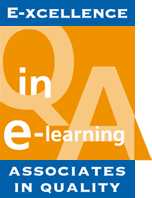 The course design follows the guidelines of the European Association of Distance Teaching Universities.[1] The texts are transferred to the training environments and conditions in C-VET (continuous vocational education and training) as this is the core issue of the TIBL project.
The course design follows the guidelines of the European Association of Distance Teaching Universities.[1] The texts are transferred to the training environments and conditions in C-VET (continuous vocational education and training) as this is the core issue of the TIBL project.
The TIBL project team got the permission to adapt the original benchmark-based framework for vocational education.
Here you will find a self-evaluation of your course.
[1] https://e-xcellencelabel.eadtu.eu/tools/input-roadmap/feedback-on-benchmarks-course-design
Course implementation
This section offers guidelines and tools for the implementation of a course following the TIBL Methodology.
The guidelines were developed from the pilot courses developed and implemented during the project's life time.
In interactive questionnaire is available from this page.
Course Evaluation
 This section provides guidelines to evaluate a new-created course folloeing the TIBL Methodology. This covers the items
This section provides guidelines to evaluate a new-created course folloeing the TIBL Methodology. This covers the items
- Course information
- Course content
- Accessability
- Course structure
- Assessment
Here you will find some considerations for the technical course evaluation.
List of Software
 This part of the toolbox creates a list of proven software focusing on specific tasks. You can select a topic (for example "Interactive Video" or "Image Editing") and the system creates a list of free-to-use software.
This part of the toolbox creates a list of proven software focusing on specific tasks. You can select a topic (for example "Interactive Video" or "Image Editing") and the system creates a list of free-to-use software.
All recommended software has been used by the partners during the project's lifetime. The consortium is not resposible for the availability of th mentioned software.
You will find the tool to create a sotware list here.