 Es ist eine webbasierte Anwendung, die Trainer bei der logischen und organisatorischen Entwicklung des Trainings unterstützt. Das Tool arbeitet interaktiv – Trainer machen über interaktive Formulare oder Auswahllisten eine Eingabe (an das System) und erhalten individuell erstellte Richtlinien, Pläne, Checklisten und Anweisungen zur Kurserstellung. Das Tool wird Anfragen bearbeiten, die sich mit dem pädagogischen Rahmen, dem eingebetteten Qualitätsverbesserungsrahmen, der Verwendung von Multimedia und Bewertungshilfen befassen. Darüber hinaus können spezifische Checklisten erstellt werden, die Trainer bei der Erstellung, Durchführung und Auswertung der Kurse unterstützen.
Es ist eine webbasierte Anwendung, die Trainer bei der logischen und organisatorischen Entwicklung des Trainings unterstützt. Das Tool arbeitet interaktiv – Trainer machen über interaktive Formulare oder Auswahllisten eine Eingabe (an das System) und erhalten individuell erstellte Richtlinien, Pläne, Checklisten und Anweisungen zur Kurserstellung. Das Tool wird Anfragen bearbeiten, die sich mit dem pädagogischen Rahmen, dem eingebetteten Qualitätsverbesserungsrahmen, der Verwendung von Multimedia und Bewertungshilfen befassen. Darüber hinaus können spezifische Checklisten erstellt werden, die Trainer bei der Erstellung, Durchführung und Auswertung der Kurse unterstützen.
Klicken Sie auf die Pfeile im folgenden Text, um die Beschreibung der verschiedenen Toolbox-Elemente zu ändern.
Kurs Planung
 This part of the toolbox provides a tool to create a course. This part focuses on several crucial items:
This part of the toolbox provides a tool to create a course. This part focuses on several crucial items:
- What's the training about?
- What's the target group?
- What are the training goals (objectives)?
- How can the training success be evaluated?
- Training description for learners (starting document)
- How to prepare the training (clear description of course structure) - definition of "learning pills"
Course design
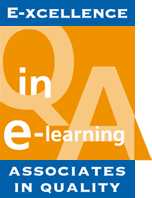 The course design follows the guidelines of the European Association of Distance Teaching Universities.[1] The texts are transferred to the training environments and conditions in C-VET (continuous vocational education and training) as this is the core issue of the TIBL project.
The course design follows the guidelines of the European Association of Distance Teaching Universities.[1] The texts are transferred to the training environments and conditions in C-VET (continuous vocational education and training) as this is the core issue of the TIBL project.
The TIBL project team got the permission to adapt the original benchmark-based framework for vocational education.
[1] https://e-xcellencelabel.eadtu.eu/tools/input-roadmap/feedback-on-benchmarks-course-design
Course implementation
This section offers guidelines and tools for the implementation of a course following the TIBL Methodology.
The guidelines were developed from the pilot courses developed and implemented during the project's life time.
Course Evaluation
 This section provides guidelines to evaluate a new-created course folloeing the TIBL Methodology. This covers the items
This section provides guidelines to evaluate a new-created course folloeing the TIBL Methodology. This covers the items
- Course information
- Course content
- Accessability
- Course structure
- Assessment
List of Software
This part of the toolbox creates a list of proven software focusing on specific tasks. You can select a topic (for example "interactive video" or "Image Editing") and the system creates a list of free-to-use software,